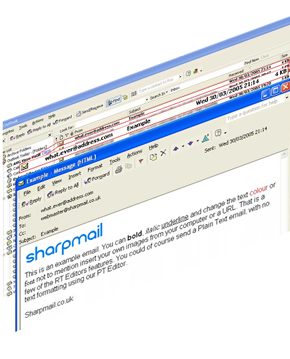Anonymous Email, Spoof Email & What it's all about
Ok so not everyone knows what
an Anonymous Email is. We have taken a screen shot image
of an example to show you. In a nut shell, with an Anonymous
Email the main point is 'you can edit the FROM address shown
to the recipient' Some people call Anonymous Email, Spoof Email
or Fake Email.
Any Email sent does not contain any information that can identify you. Your computers IP address and ISP information is totally removed to protect your anonymity.
What ever email address you send the email from you can still receive the reply in your personal inbox. Alternatively deactivate the reply option so any reply sent goes to the email address the email was sent from.
With Sharpmail's
Anonymous Email we have added extra Anonymous Email tools so
you can compose your Anonymous Email quickly, with ease. You
can insert images, manipulate text to make it
bold,
italic,
underlined and change the font
colour or
font face. You can attach files and insert images
to name a few. This is all done
using our exclusive Rich Text Editor (RT EDITOR). If
you don't want to make your email look fancy, or simply can't
be bothered, you can use a Plain Text Editor (we call it PT
EDITOR) for true simplicity.